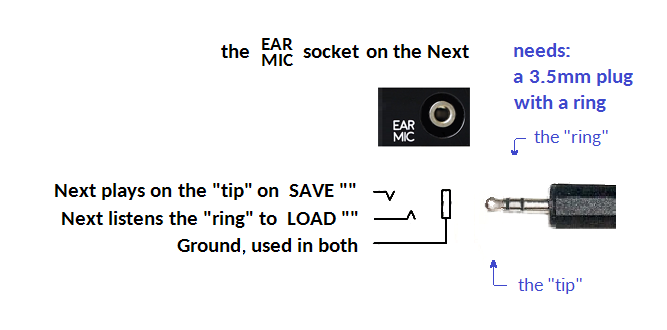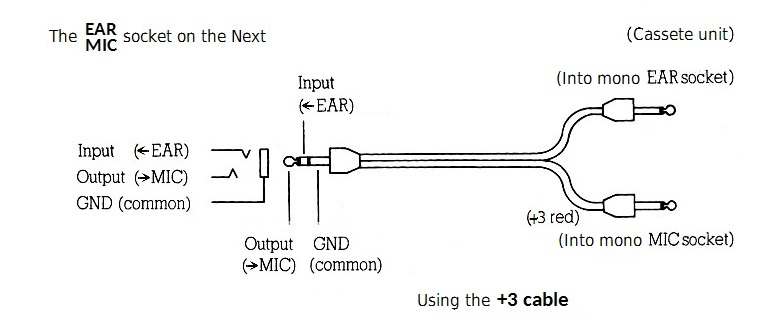ZX Spectrum Next / N-GO¶
Links¶
- ZX Spectrum Next
- N-GO
- Spectrum Next Stuff - YouTube list
- The master nextreg and port lists are kept up to date, and fully describe the Next hardware for developers.
- The pinouts list has detailed information on connectors.
- The NextZXOS change log details what was new and fixed in each version of NextZXOS/NextBASIC.
- The four NextZXOS PDFs have detailed information on the NextZXOS and esxDOS APIs, NextBASIC sysvars, and NextBASIC syntax.
- varmfskii's ZX Spectrum Next Programming Notes are an attempt to consolidate the Next programming interface into a single location.
- Myopian's API spreadsheet summarises NextZXOS/IDEDOS entry points along with calling conditions.
- Myopian's dot command summary collects together help and readme text for NextZXOS dot commands in one handy place.
- Tomaz's ZX Spectrum Next Assembly Developer Guide is almost like "User manual" for Assembly developers.
- Luzie/Rat Mal's Almost (In-) Complete List of esxDOS DOT-Commands attempts to list dot commands for several systems, including the Next. Some of the non-Next-specific commands may work on the Next, and some may only work on other FPGA/divMMC systems.
- Beeper: Installation of internal beeper.
Cheatsheet¶
Keyboard shortcuts¶
| Shortcut | Used for | Notes |
|---|---|---|
| F1 / Reset (long press) | Hard Reset | Resets CPU and Peripherals, reloads the FW and loads the hardware settings anew but doesn't clear the RAM |
| F2 | Scandoubler | Doubles the output resolution. Must be off for older monitors and SCART cables |
| F3 | 50Hz/60Hz Vertical Frequency | Changes the display's vertical frequency from 50 to 60Hz and vice-versa |
| F4 / Reset (short press) | Soft Reset | Resets CPU and Peripherals and reloads the Operating System. Used with Caps Shift it forces a rescan of drives and a reload of the boot screen under esxDOS |
| F5 | Not Used | |
| F6 | Not Used | |
| F7 | Scanlines | Cyclically toggles scan line emulation in 4 steps/intensities: 0%, 25%, 50%, 75%. This emulates the older CRT monitors |
| F8 | Turbo modes | Cyclically toggles CPU speed (3.5MHz, 7MHz, 14MHz, 28Mhz) |
| F9 | NMI (Multiface) | Simulates pressing the NMI button |
| F10 | divMMC NMI (Drive) | Simulates pressing the Drive button (divMMC NMI – used with esxDOS). Used with Caps Shift it forces a rescan of drives and a reload of the boot screen under esxDOS |
| NMI + |
Simulates PS/2 keyboard function keys |
Key files¶
| File | Description |
|---|---|
machines/next/CONFIG.INI |
Next main core settings (scanlines, scandoubler, screen refresh rate, ULAPlus modes, etc.). Select the default mode from those defined in machines/next/menu.def. |
Modes¶
| Mode | Selection | Description |
|---|---|---|
ZX Spectrum Next (standard) |
Space on hard boot/reset | Normal NextZXOS |
ZX Spectrum Next (LG 48K ROM) |
Space on hard boot/reset | |
ZX Spectrum 48K |
Space on hard boot/reset and more... page in NextZXOS menu |
|
ZX Spectrum 128k |
Space on hard boot/reset and more... page in NextZXOS menu |
|
ZX Spectrum +2 |
Space on hard boot/reset | |
ZX Spectrum +2A/+3 |
Space on hard boot/reset | |
ZX Spectrum +3e |
Space on hard boot/reset | |
ZX80 Emulator (c) Paul Farrow |
Space on hard boot/reset and more... page in NextZXOS menu |
|
ZX81 Emulator (c) Paul Farrow |
Space on hard boot/reset and more... page in NextZXOS menu |
|
48K Gosh Wonderful ROM v3.3 |
Space on hard boot/reset | |
48K Looking Glass ROM v1.07 |
Space on hard boot/reset | 48K mode with key-to-key commands and bug fixes |
48K Looking Glass ROM v1.07-altfont- |
Space on hard boot/reset | 48K mode with key-to-key commands and bug fixes. It has a bold font |
Timex Sinclair TC2048 |
Space on hard boot/reset | |
Investronica Spectrum 128K |
Space on hard boot/reset | |
Pentagon 128K |
Space on hard boot/reset |
NextBASIC cursor modes¶
| 32 columns (Colour) | 64/85 columns (Shape) | Function |
|---|---|---|
| Blue | Horizontal Bar in lower half of character | Normal Text Entry |
| Cyan | Horizontal Bar in upper half of character | CAPS LOCK on (Toggle with CAPS LOCK key) |
| Magenta | Vertical Bar | GRAPHICS mode (Toggle with GRAPHICS key) |
| Green | Horizontal Stripes | EXTEND mode (Toggle with EXTEND key) |
| Red | Rectangular Outline | Error Marker: There's an error in the line that needs correcting |
Cassette connections¶